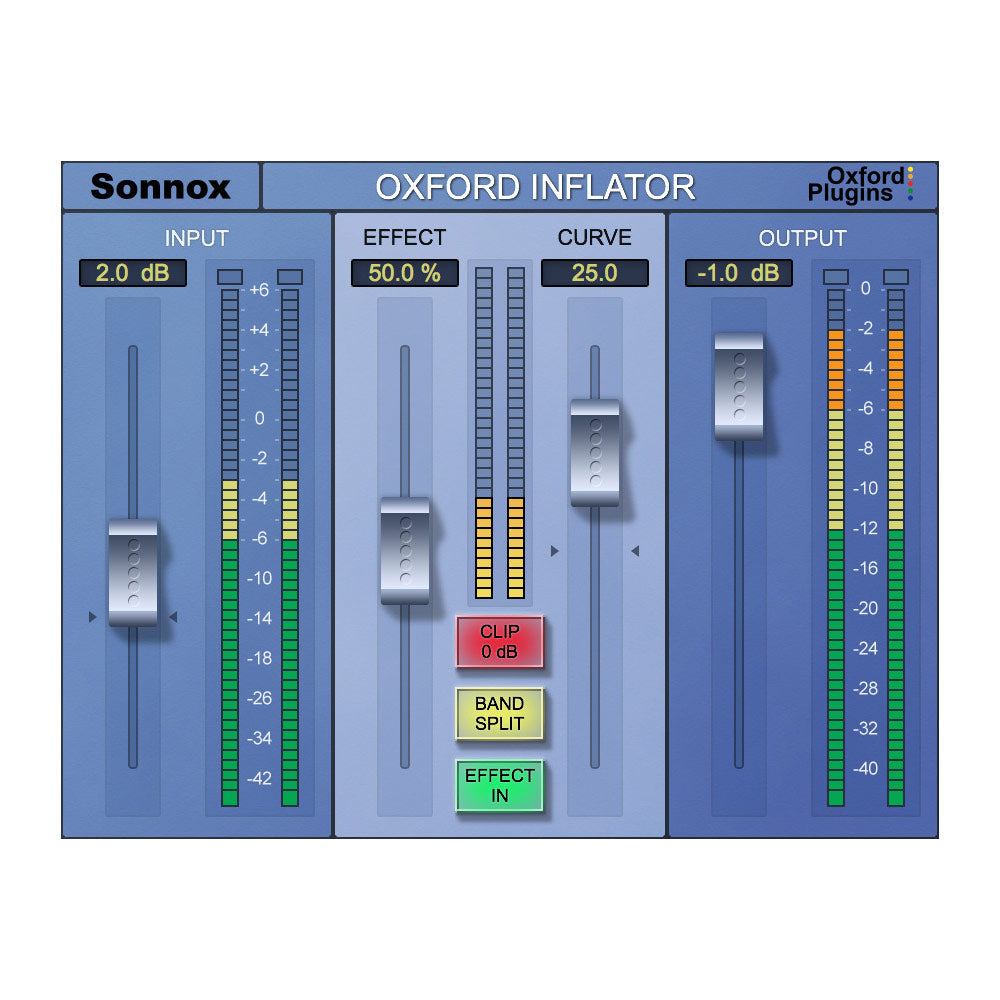
Description
The Inflator is a unique process that can provide an increase in the apparent loudness of almost any programme, without obvious loss of quality or audible reduction of dynamic range, yet avoiding damaging increases in the peak level of the signal. The inflator process can also bring power, presence and warmth to programme material and even provide headroom overload margin above digital maximum with a subtlety and musical character reminiscent of tube systems. Use the Inflator to produce louder mixes than you thought possible without overloads or compression pumping, or use it to add natural warmth and character to acoustic or jazz mixes.
Features:
- Fully 64-bit compliant
- Adds presence and tube-like warmth
- Increases perceived loudness of any material
- Provides virtual headroom above digital maximum
- Direct and band-split modes
| Supported Operating Systems | macOS 10.13 High Sierra or later. Windows 10 (64-bit) or later. |
| Supported Formats | AAX-DSP for Pro Tools Ultimate, Pro Tools HD, or Avid VENUE systems. |
| Licensing | Each Oxford plugin license includes two simultaneous activations. With an iLok account, you can authorise each activation on one of the following devices: Local Machine Install directly on your computer. iLok Device Requires an iLok2 or iLok3 USB dongle (latest drivers required). iLok Cloud Activation via iLok Cloud requires an active internet connection (only one activation can be assigned to iLok Cloud; the other must be on a Local Machine or iLok Device). |
The Inflator is a unique process that can provide an increase in the apparent loudness of almost any programme, without obvious loss of quality or audible reduction of dynamic range, yet avoiding damaging increases in the peak level of the signal. The inflator process can also bring power, presence and warmth to programme material and even provide headroom overload margin above digital maximum with a subtlety and musical character reminiscent of tube systems. Use the Inflator to produce louder mixes than you thought possible without overloads or compression pumping, or use it to add natural warmth and character to acoustic or jazz mixes.
Features:
- Fully 64-bit compliant
- Adds presence and tube-like warmth
- Increases perceived loudness of any material
- Provides virtual headroom above digital maximum
- Direct and band-split modes
| Supported Operating Systems | macOS 10.13 High Sierra or later. Windows 10 (64-bit) or later. |
| Supported Formats | AAX-DSP for Pro Tools Ultimate, Pro Tools HD, or Avid VENUE systems. |
| Licensing | Each Oxford plugin license includes two simultaneous activations. With an iLok account, you can authorise each activation on one of the following devices: Local Machine Install directly on your computer. iLok Device Requires an iLok2 or iLok3 USB dongle (latest drivers required). iLok Cloud Activation via iLok Cloud requires an active internet connection (only one activation can be assigned to iLok Cloud; the other must be on a Local Machine or iLok Device). |
Your home for all things pro audio—backed by expertise and experience. Connect with us today.
Your home for all things pro audio—backed by expertise and experience. Connect with us today.


